Setting Up ClearSteps
Ready to run a world class team with ClearSteps?
Here are three ways to get started:
Get ClearSteps now for 15 users for free.
To start assigning “closed loop” tasks right now? Follow these DIY steps.
- Download the ClearSteps App from the Apple App Store or the Google Play Store.
- Follow the instructions for Creating an Organization to start your free trial.
- Starting assigning tasks!
 GUIDED TRIAL – FREE
GUIDED TRIAL – FREE
Want to see how it works but have limited time? This is the option for you.
- Work with a ClearSteps Specialist to set up your organization at no charge, including account setup with all employees.
- Your company staff will receive 3 customized training sessions.
- Full access to general training sessions.
PROFESSIONAL SERVICES 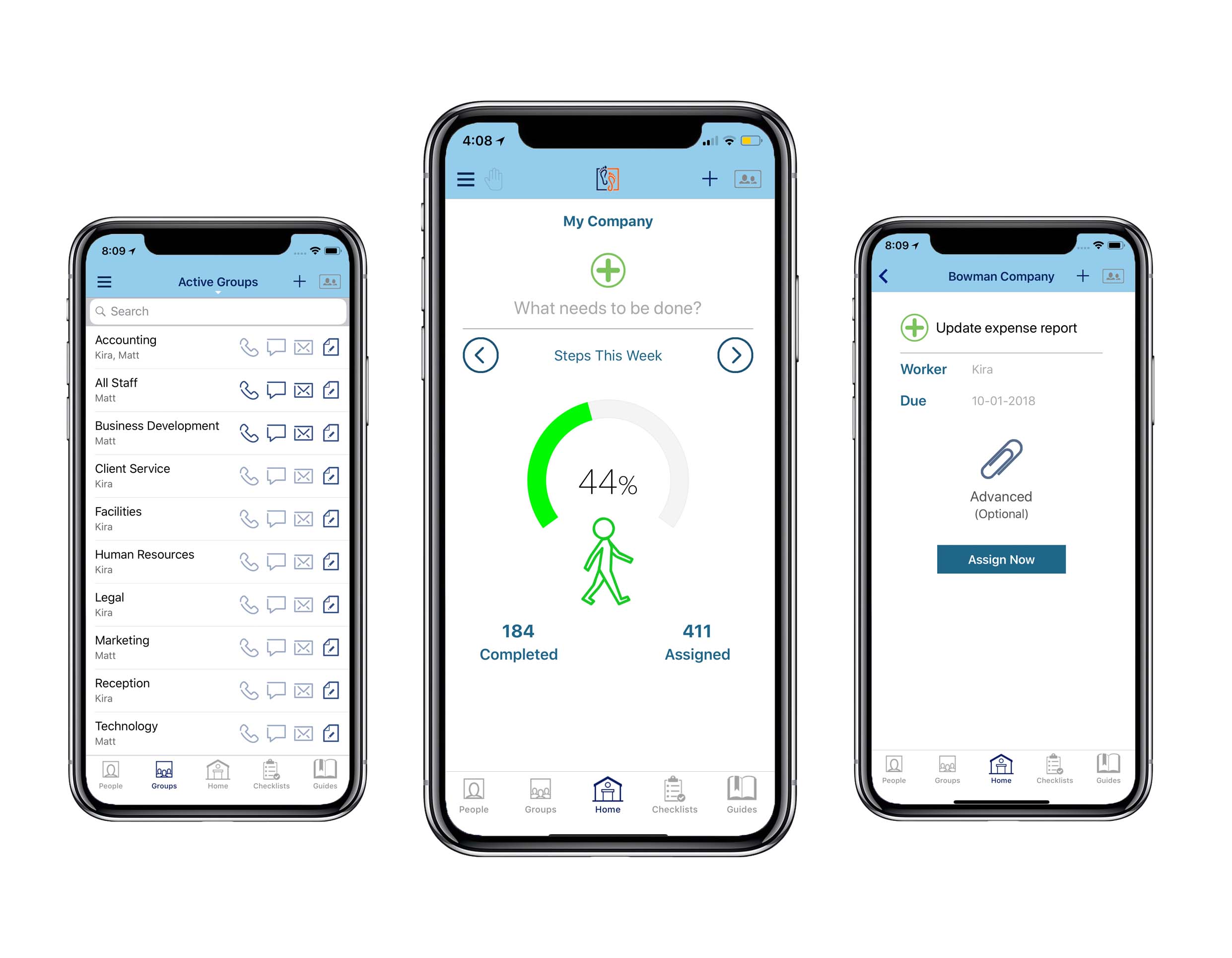
Need ClearSteps right away? We’re here to help!
- Sign up for ClearSteps.
- A ClearSteps Specialist will schedule a 15 minute call to customize your implementation plan.
- Your ClearSteps Specialist will do all the work included in the Guided Trial.
- Your ClearSteps Specialist will set up 25 business processes for your organization. (Be sure to ask about special pricing to add all of your processes for you.)
If you want to speak to us directly, call 888-706-0645 for a ClearSteps Specialists.
